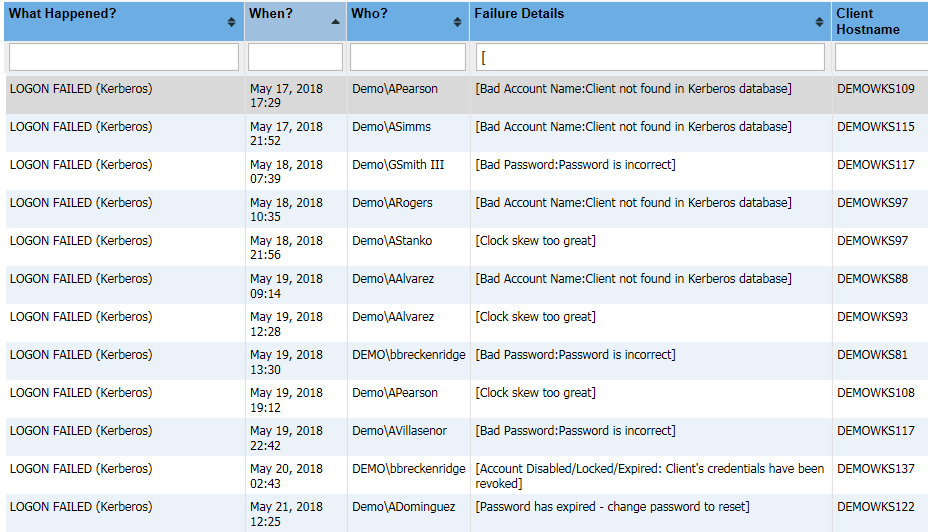Maintain HIPAA Compliance on Windows® Servers by Tracking Logon Activity
with CPTRAX for Windows - an activity auditing and alerting tool.
- Record logon activity including failed login attempts
- Guard against malicious software
- Record system activity
- Detect and automatically stop malicious activity - Learn More
Be in compliance at every audit.
CPTRAX for Windows assists with your HIPAA Compliance effort by providing real-time tracking of user logons, logouts, and failed login attempts as well as complete audit trails of selected file system access.HIPAA issues addressed by CPTRAX for Windows
- Procedures for guarding against malicious software § 164.308(a)(5)
CPTRAX can deny creation and renaming of executable files located on Windows Servers. This feature ensures unauthorized executable files are not created.
Block the creation and renaming of files based on various parameters, including any portion of the filename including the path.
- Procedures for recording logon activity including failed login attempts § 164.308(a)(5)
CPTRAX can record logons and logouts occurring within your Windows and Windows Terminal Server (Citrix) servers. Track failed logon attempts including those using an incorrect password as well as those using a non-existent account. The failed logon name, error type, IP address and workstation name are all recorded. Failed logons can be separately track based upon the originating IP address.
- Procedures for recording system activity § 164.312(b)
Track access to sensitive files stored on your Windows File Servers.
Track logons to Windows Servers, Remote Desktop/Terminal Servers, and Citrix Sessions
CPTRAX enables real-time logon auditing for Windows Servers, Remote Desktop Servers, Terminal Servers, and Citrix Sessions. Audit logons as they occur and quickly provide auditors with the session details they need.
Document the following logon activity:
- Kerberos
- NTLM
- NTLMSSP
- Failed Kerberos/NTLM/NTLMSSP
- Remote desktop
- Terminal server
- Citrix Sessions
Detail information about who is logging on, including:
- Username (LDAP or SAM account name)
- Workstation name
- Workstation IP address
- Total session time
- Remote computer name (for Remote Desktop and Terminal server sessions)
- Remote computer IP address (for Remote Desktop and Terminal server sessions)
Real-time email alerts
Know immediately when an action of interest occurs. CPTRAX can send you and your staff an email when certain logon or failed logon activities occur, while
quietly auditing everything else.
Quickly Detect and Automatically Stop Threats
Detect threats with Pattern alerts which can be configured to alert you when interesting actions occur repeatedly on your Windows servers such as mass failed logons or ransomware behavior. Optionally call a PowerShell script to immediately stop the action from happening. Learn More
Other features
- Customizable tracking profiles
- Central management console
- Automated report scheduling
- Centralized log files
- Encrypted Log Files
- Send log data to Microsoft SQL Server (Optional)
- Send event messages to Syslog Server (Optional)
Get a free trial of CPTRAX for Windows today!
CPTRAX includes 1 YEAR of our world class support!
Assisted Installation
Our team will help you implement CPTRAX from start to finish.
Unlimited Training
We'll make sure you can get the information you need out of CPTRAX.
Unlimited Support
Our rapid-response support team can assist with any questions you may have.