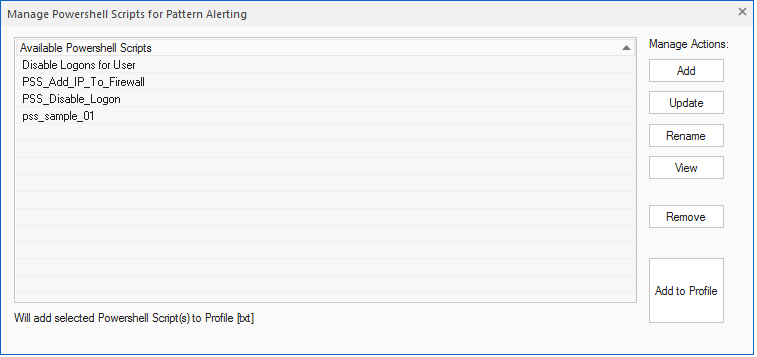Quickly Detect and Automatically Stop Threats - CPTRAX for Windows
Threat Challenge
Threats to your data from malware, malicious insiders and advanced persistent threats (APTs) can easily go undetected until it is too late. Without the right tools, security teams cannot detect these threats without going through raw logs, a very time-consuming task. Some tools provide better reporting than the raw logs but are unable to stop the threat without manual intervention which can take a long time while damage is continuing.
Threat Solution
CPTRAX for Windows provides reporting of the events affecting your data including sending emails based on pattern alerts/threats. CPTRAX for Windows, based on these pattern alerts, can also quickly and automatically stop threats to your Windows servers by calling PowerShell scripts so you can determine exactly what you want to have happen for each type of alert/threat.
Detect Threats To Your Servers
CPTRAX for Windows allows you to define a pattern alert which could be a threat to your Windows servers. Define the alert by number of events during a specified interval. Can be based on unique combination of Perpetrator (user, computer other object), IP Address or Object Affected (username, Active Directory object, GPO or file system object).
Examples of threats:
- Ransomware behavior
- Password spraying
- Mass file deletions
- Multiple file opens denied
- Multiple file renames in a short period of time
- Attempted unauthorized access to sensitive data
- File or folder mass permission changes
- Multiple failed logons in a short period of time
- Active Directory mass deletion of Users or Groups
- Active Directory mass password changes
Automatically Stop Threats
CPTRAX for Windows can automatically and immediately call one or more customer written PowerShell scripts based on a pre-defined Pattern Alert and take appropriate action to contain the threat and prevent further damage.
Examples of containment:
- Disable the user causing the threat
- Block the IP of the workstation causing the threat
- Block the remote IP causing the threat
Free Trial Request a Demo Request a Quote
Get a free trial of CPTRAX for Windows today!
CPTRAX includes 1 YEAR of our world class support!
Assisted Installation
Our team will help you implement CPTRAX from start to finish.
Unlimited Training
We'll make sure you can get the information you need out of CPTRAX.
Unlimited Support
Our rapid-response support team can assist with any questions you may have.