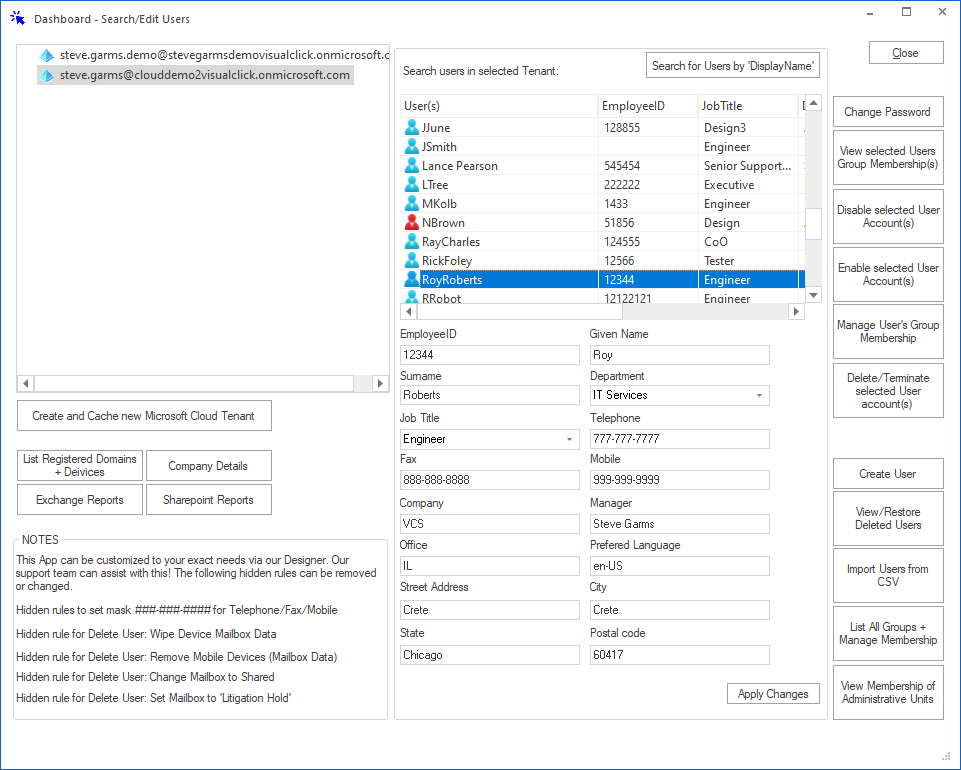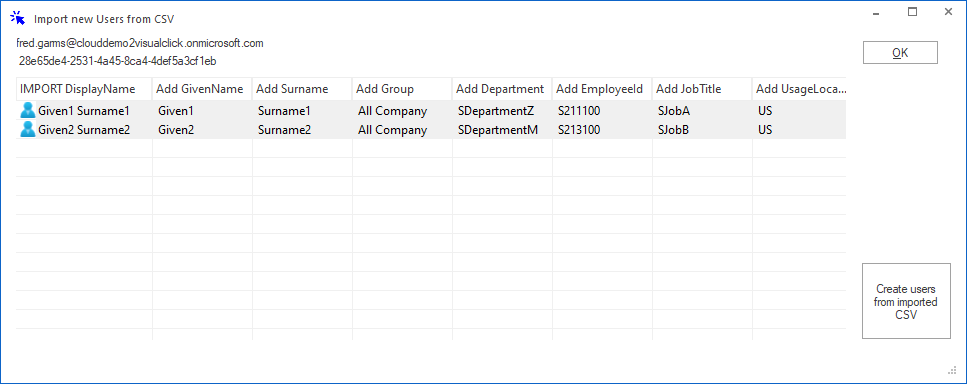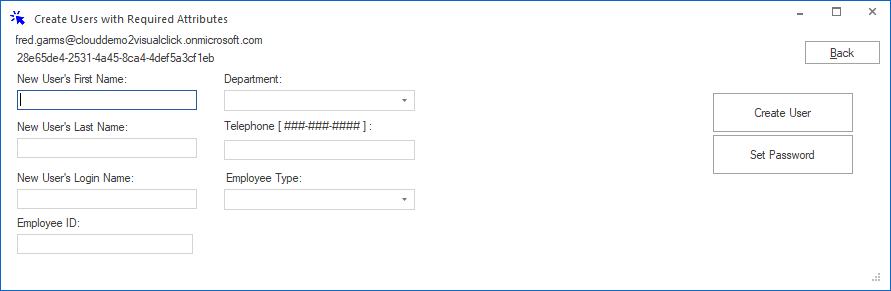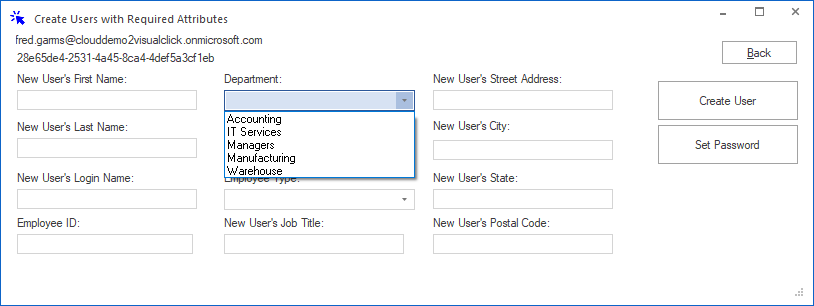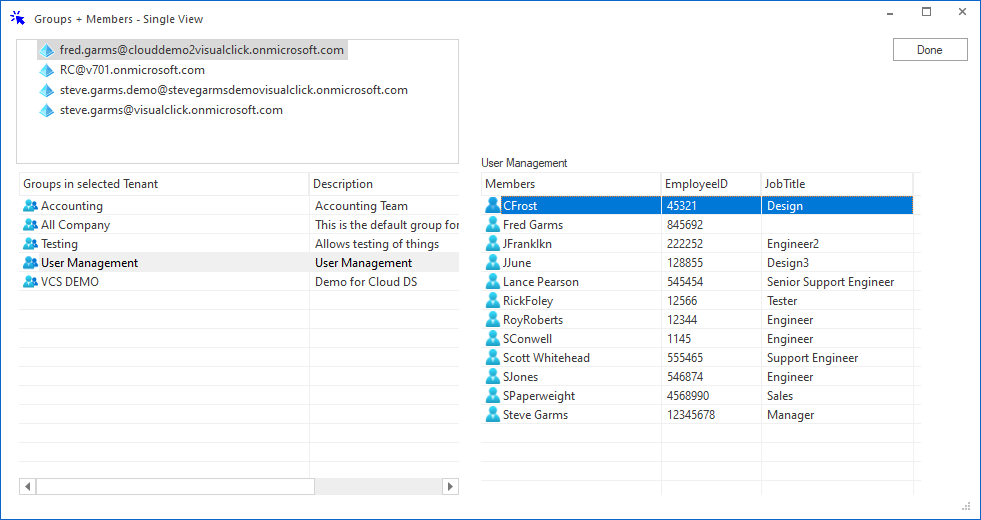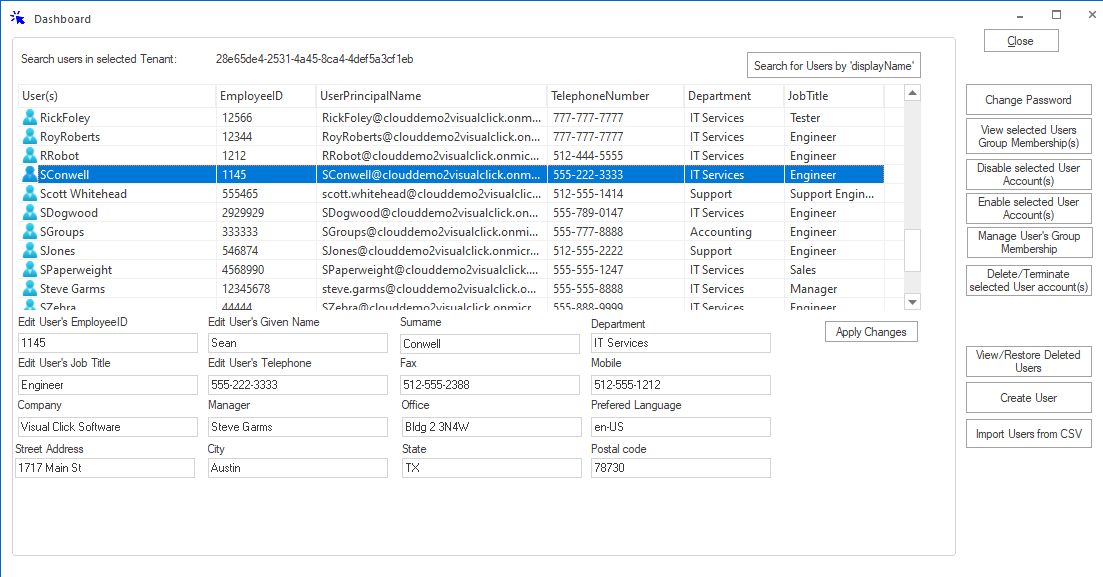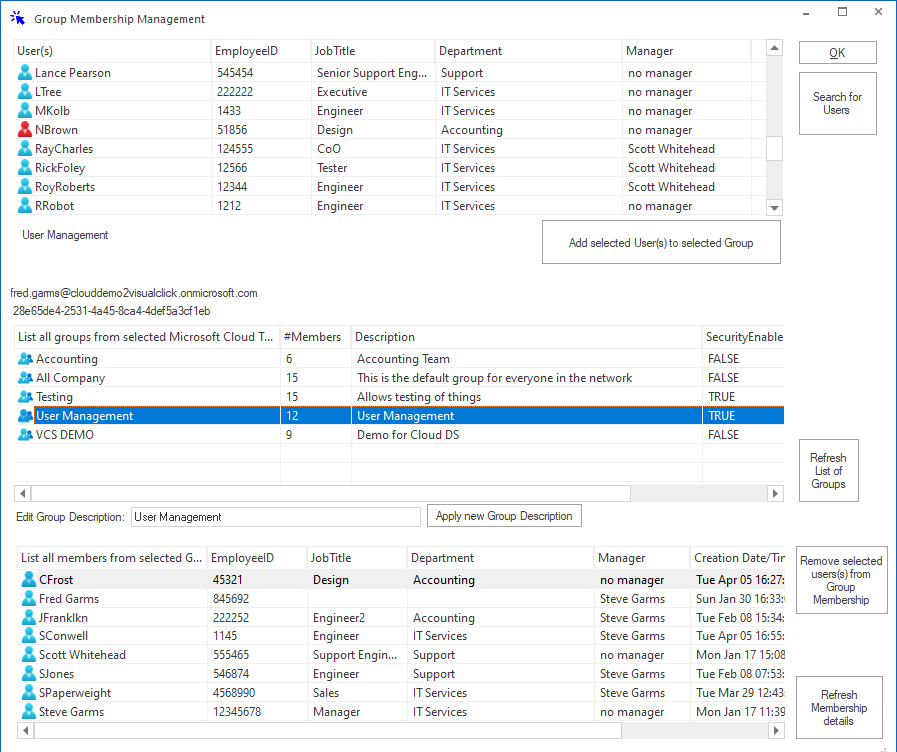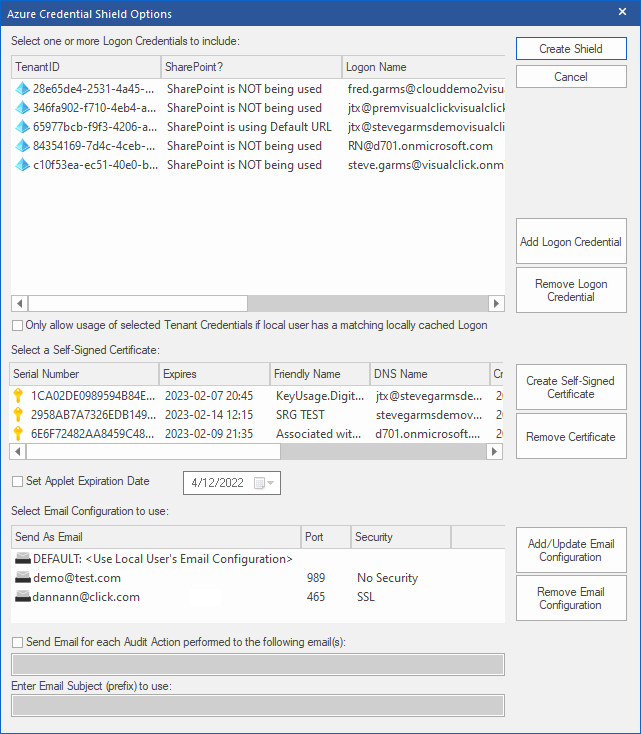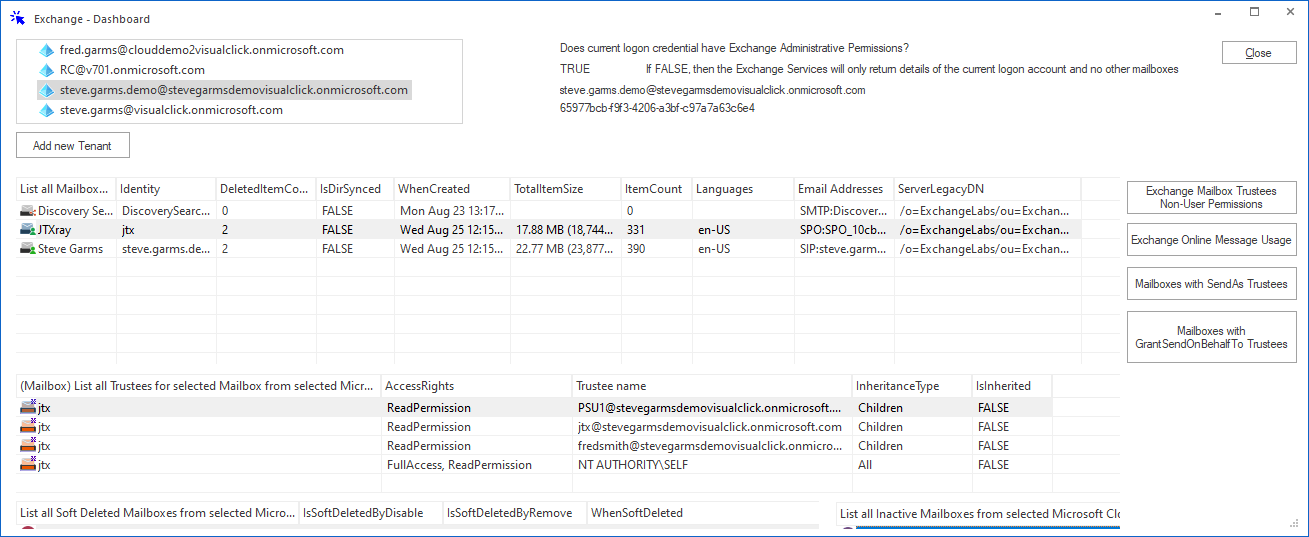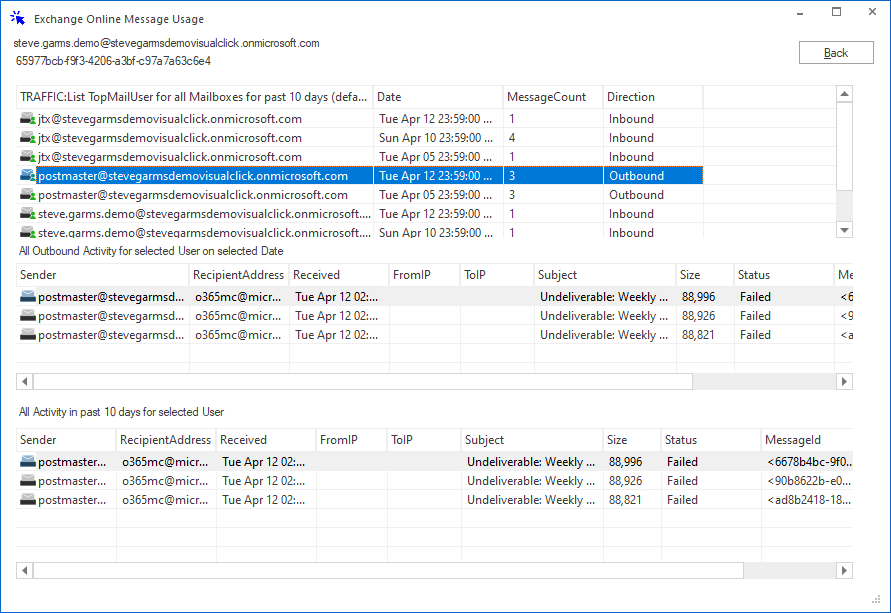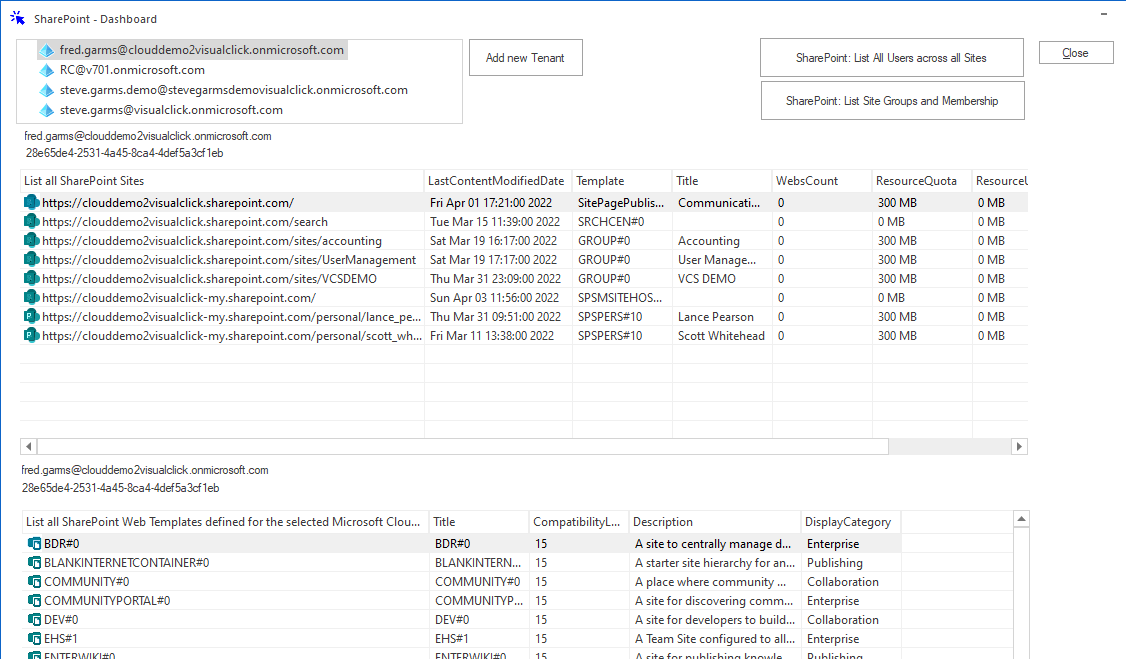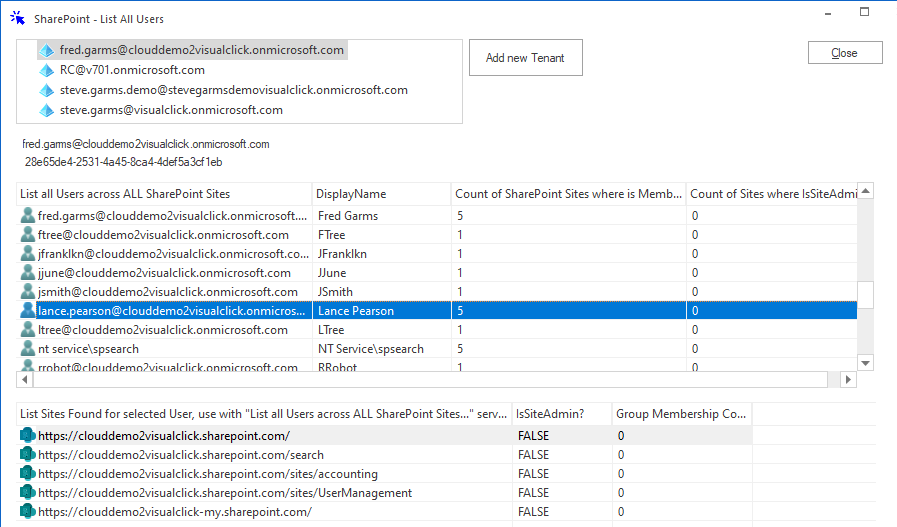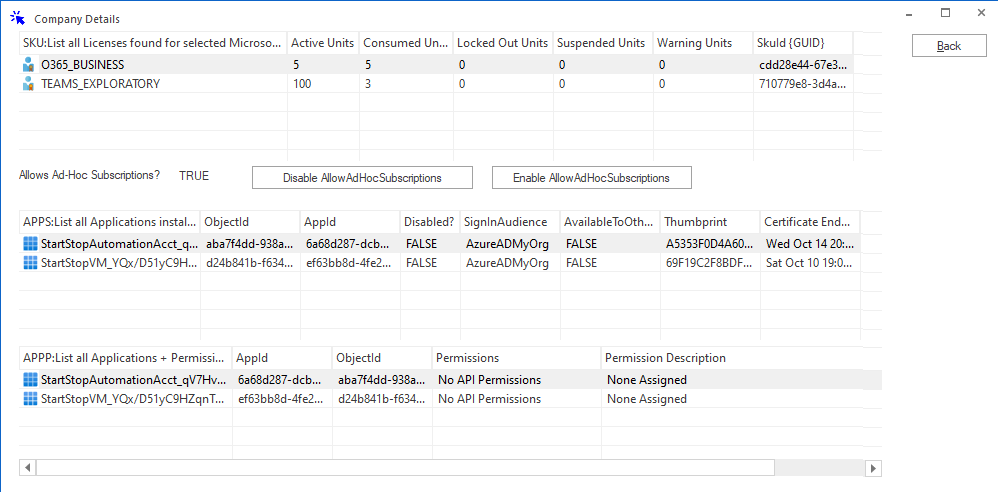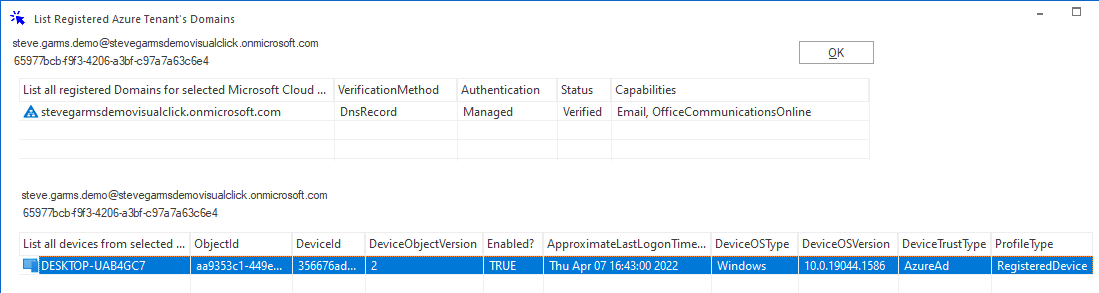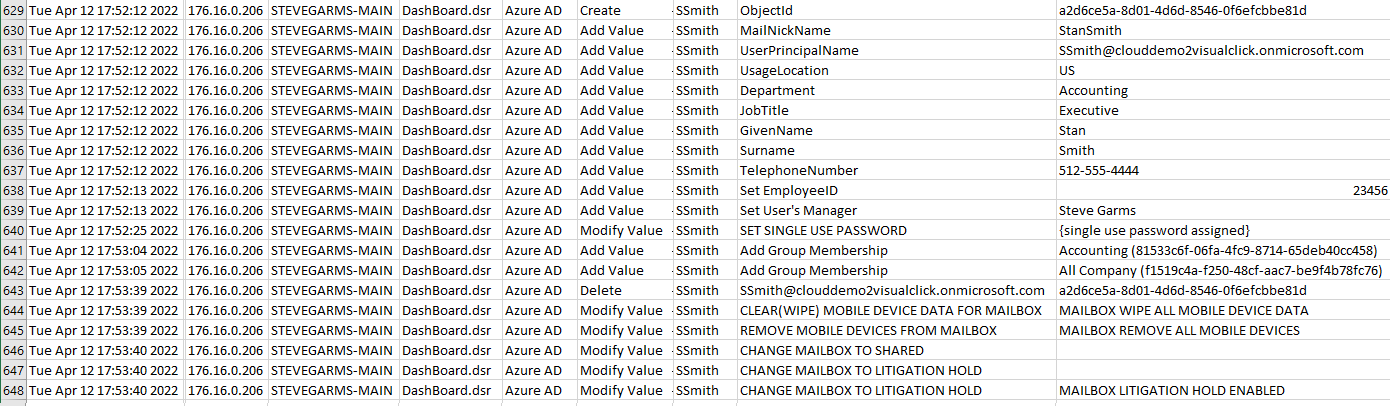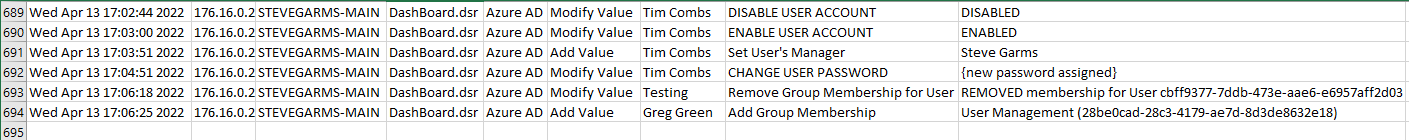DSRAZOR for Microsoft Cloud
Reporting and Management for Microsoft 365
Azure Active Directory, SharePoint Online and Exchange Online. Single view vs multiple portal windows.
Multi-Tenant Reporting and Management in single pane of glass!
Free Trial Request a DemoGet a free trial of DSRAZOR for Microsoft Cloud today!
Azure Account Provisioning and Deprovisioning Easily create and delete users with time saving options.
- Import new Azure Users from CSV with the ability to include most common attributes with specific rules to define password complexity requirements. Plus set multiple Group Memberships.
- Restore Soft-Deleted Users - includes 'AutoReconcileProxyConflicts'
- Create Azure User with Required Attributes - Require fields to be entered before creating user. Allow for setting mask (format) for fields such as Telephone. Send an email upon successful creation of User with required attributes. Set rules to automatically set/do any of the following options:
- 1) Set Usage Location
- 2) Set Account's DisplayName to be First Letter of 'Givenname' + 'Surname' OR "GivennameSurname' OR 'Surname' + First Letter of 'Givenname'. Other formats are available.
- 3) Set Account's 'MailNickName" same as 'DisplayName'
- 4) Ensure Account's 'DisplayName' is Unique (appends numbers until unique)
- 5) Assign Automatically generated Single-Use Complex Password with options for Password Length, Number of UPPERCASE letters, Number of lowercase letters, Number of numbers, Number of Symbol Characters
- 6) Assign Cloud License directly from LICENSE SKUID to new User account
- 7) Assign Cloud Licenses from TEMPLATE USER to new User account
- 8) Assign Single-Use Password that must change at next logon
- 9) Copy user details + password to clipboard upon successful creation of User
- 10) Copy user details + password to specified log file upon successful creation of User
- 11) Set default password to use
- 12) User created will be disabled (logon not allowed)
- 13) Set Accounts Company Name
- 14) Add user to existing Group Membership
- 15) Options for pre-filled drop-down choices, for standardization
- Terminate (Disable) or Delete selected User Account(s). Set rule to choose if Terminate or Delete. Set rules for the following options:
- 1) Change Mailbox to SHARED for terminated User
- 2) Set Mailbox to 'Litigation Hold' for terminated User
- 3) Remove Mobile Devices (Mailbox Data) for terminated User
- 4) WIPE Device Mailbox Data - plus send email to notify
- 5) Remove all Group Memberships for terminated user
- 6) Remove all Administrative Unit memberships for terminated user
- 7) Remove all directly assigned licenses for terminated user
- 8) Add Administrative Unit Membership for terminated user
- 9) Add Group Membership for terminated user to a Group ObjectID
- 10) Set Mail Forwarding for terminated user to a set email address
Free Trial Request a Demo
Azure User and Group Reporting Customizable User reporting to show exactly what you need!
- Document Users with User Details and Groups a selected User is in plus Groups details
- Document Groups with Group Details and Users in a selected Group plus Users details
- Document Users plus user Details
- Document Groups plus Group Details
- Document Soft Deleted Users
- Document Groups and members
- Document Administration Units and members
- Document Licenses assigned for selected User
Azure User Management Customizable User Management!
- Edit User attributes
- Disable Selected User's Account(s)
- Enable Selected User's Account(s)
- Change Selected User's Password
- Assign Single-Use Password for selected User Account(s) - auto-generates random password that must be changed at next logon
- Expire Password and force Password change at next logon
- List Users to manage by Group Membership
- List Users to manage by Administration Units Membership
- Search for Users to manage/report by name including wildcard matching
- Search for Users by a selected attribute including wildcard matching
Free Trial Request a Demo
Azure Group Membership Management Easily add and remove members in a Group
- Add one or more selected Users to a single Group
- Add one or more selected Users to one or more Groups
- Remove selected Users from existing Group Membership
- Remove selected User from one or more Groups
- Edit Group Description
Free Trial Request a Demo
Azure Secure Permissions Delegation Remove native change permissions for your helpdesk!
- Zero configuration/changes to Azure
- Unique Credential Security Shield
- Remove all native Azure change permissions
- Easily Delegate any DSRAZOR applet
- Automatically send email alerts for each change
- Multiple secure layers to ensure your protection
- Provides support for multiple tenants in one applet
- Set applet expiration date
- Terminate applet credentials at any time
- Use with any DSRAZOR applet
- Use with Auditors, HR, helpdesk, anyone as needed
- Simple and easy to create and maintain
- No limit on the number of applets
- Included in all versions of DSRAZOR for Microsoft Cloud
Free Trial Request a Demo
Exchange Online Reporting Easily document your Online Exchange Mailboxes.
- Document all Non-Owner Permissions for Mailboxes
- Document all Non-Owner 'SendAs' Permissions for Mailboxes
- Document Inbound activity
- Document Outbound activity
- Document Inbound and Outbound activity
- Document Exchange Mailboxes with 'SendAs' Trustees
- Document Exchange Mailboxes with 'GrantSendOnBehalfTo" Permission
- Document all Trustees for a selected Mailbox
- Document all inactive Mailboxes
- Document all Soft Deleted Mailboxes
- Document Exchange Online Mailbox information - many attributes
- Document TopMailUser for all Mailboxes for past 10 days
- Document TopMalwareUser for all Mailboxes for past 10 days
- Document TopSpamUser for all Mailboxes for past 10 days
- Set mailbox to SHARED plus remove all Mobile Device associations for a selected Mailbox
Free Trial Request a Demo
SharePoint Online Reporting Easily document your Online SharePoint Sites.
- Document SharePoint Sites (including Personal/OneDrive Sites)
- Document Groups for selected SharePoint Sites
- Document Members for selected SharePoint Group
- Document Sites that a selected User is a member of
- Document Users across all SharePoint Sites
- Document Users across all SharePoint Sites (including Personal/OneDrive Sites)
- Document OneDrive SharePoint Sites (Personal SharePoint Sites)
- Document SharePoint Sites (including Personal/OneDrive Sites but NOT TEAMS sites)
- Document SharePoint Sites (including Personal/OneDrive Sites) where selected User is a member
- Document SharePoint Sites (including Personal/OneDrive/Teams/etc. Sites)
- Document SharePoint Sites (NO Personal/OneDrive or TEAMS Sites)
- Document SharePoint Web Templates
Free Trial Request a Demo
Company/Tenant Reporting and Management Additional reporting and management.
- Disable 'AllowAdHocSubscriptions'
- Enable 'AllowAdHocSubscriptions'
- Document Licenses found including Active, Consumed, Locked Out, Suspended and Warning Units
- Document Applications installed
- Document Applications installed plus Permissions
- Document Devices and details
- Document Applications installed plus Certificate Thumbprint and Expiration Date
- Document Registered Domains and details
- Document Administrative Units and details
- Document Administrative Unit members, plus list of its members and their details
- Multi-Tenant Reporting and Management from same Window
Free Trial Request a Demo
Security Options Multiple security options available.
- Cache tenant credentials so you do not have to give to users
- Lock down apps to only work on certain computers
- Password protect DSRAZOR apps
- Have single sign on account/password be used to manage multiple tenants
- Lock out DSRAZOR user to multiple tenants with one password change
- Lock out Admins so they can only change data via DSRAZOR
- Audit log that tracks all change activity performed via DSRAZOR
- Email notifications can be sent for each change made via DSRAZOR
Free Trial Request a Demo
Technical Specifications
DSRAZOR for Windows Console
General
DSRAZOR for Microsoft Cloud is a Windows 32-bit application.
DSRAZOR for Microsoft Cloud can be used on any workstation/server with Internet access.
Nothing to install in Azure!
Permissions
DSRAZOR for Microsoft Cloud requires appropriate permissions in Azure. An optional DSRAZOR configuration, Azure Credential Shield, can be used to safely and securely provide non-provisioned users sufficient permissions to accomplish any function without assigning actual permissions to that user's Azure account.
OS
- DSRAZOR for Microsoft Cloud will run on all recent versions of Windows or Windows Server.
CPU
- DSRAZOR for Microsoft Cloud has no minimum CPU requirements.
RAM
- 512MB
Disk Space
- 100MB Disk Space (for installation)
Reports
General
Reports can be viewed on screen or exported to CSV, TXT, or HTML file. File size varies based on amount of activity that is reported.
DSRAZOR includes 1 YEAR of our world class support!
Unlimited Training
We'll make sure you can take advantage of everything DSRAZOR has to offer.
Unlimited Support
Our rapid-response support team can assist with any questions you may have.
Custom Applet Design
Need more? Just ask! We'll create a custom solution that fits your needs.