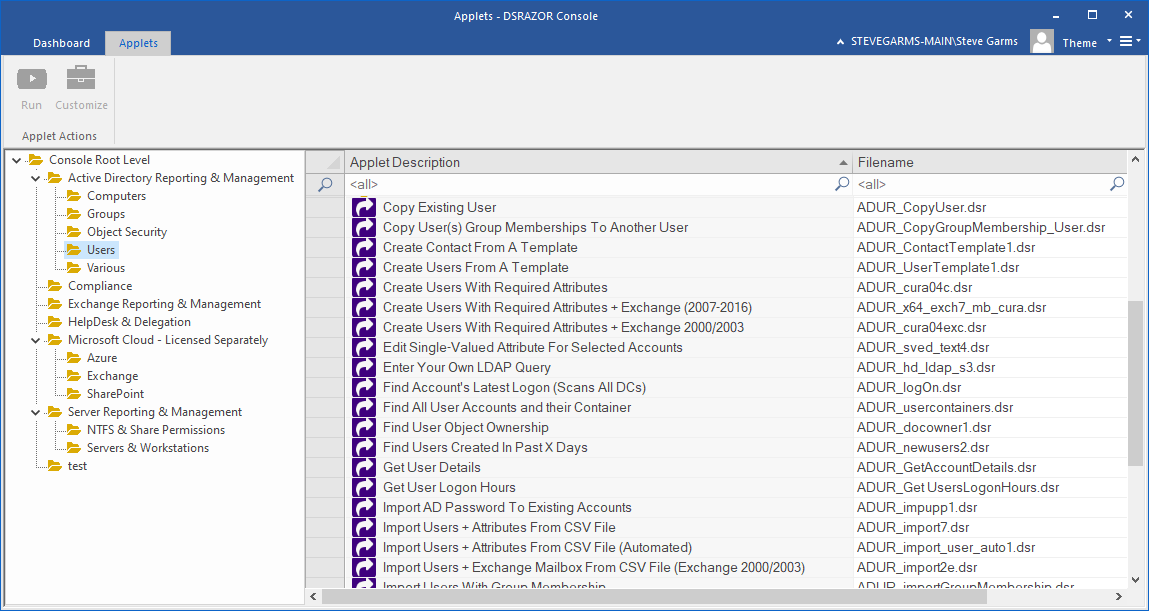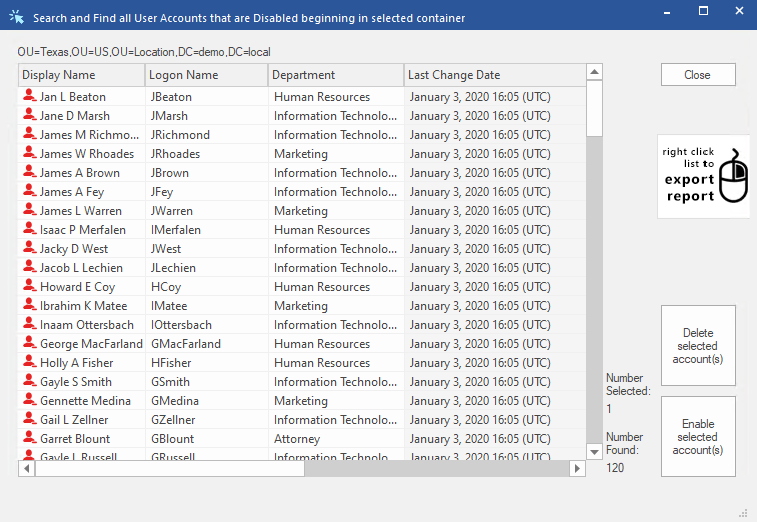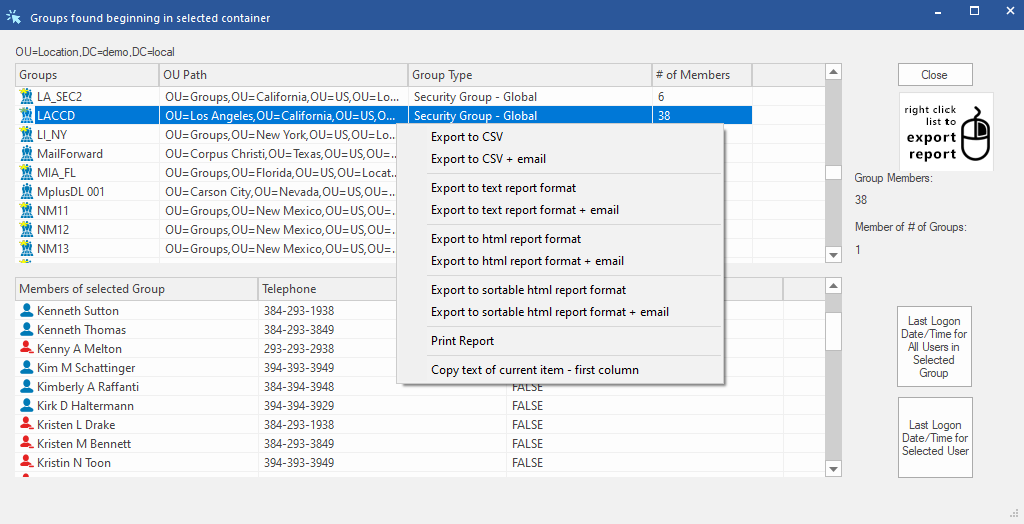Cleaning Up Active Directory Objects Users, Groups, Computers
DSRAZOR for Windows
- Find stale, inactive, and unused Active Directory accounts
- Remove stale, inactive, and unused Active Directory accounts
- Automate and delegate your Active Directory cleanup tasks
Find stale, inactive, and unused Active Directory accounts
DSRAZOR for Windows includes simple, ready-to-run reports to easily figure out which Active Directory user and computer accounts need to be cleaned up. DSRAZOR can query each domain controller on relevant attributes (lastLogon, lastLogonTimeStamp, pwdLastSet) to ensure report accuracy.
- Find user accounts that are locked or expired
- Find user accounts that have never logged in
- Find user accounts that have been unused for the past X days
- Find computer accounts that haven't had a Password Reset in 45 days
Remove stale, inactive, and unused Active Directory accounts
Once stale accounts have been identified, DSRAZOR for Windows lets you seamlessly delete, disable or move stale Active Directory users and computers directly from your report with a single click.
- Move, Disable, and/or Delete stale users and computers
- Perform a "Smart User Delete" of a user and their associated data
- "Smart User Delete" deletes the user account, their Exchange mailbox, and their Home Directory in a single pass. All your tasks can be performed from a single dialog
- Perform bulk actions
- A single action can be applied to a selection of multiple accounts, taking the headache out of routine cleanup
Automate and delegate your Active Directory cleanup tasks
Customize your Active Directory searches and automatically perform actions on resulting objects. Reports can be saved as executable files, so you can delegate cleanup duties.
Reports can be scheduled, and results can be verified before any action is taken.
Never manually perform Active Directory cleanup again!
- Fully customizable search parameters
- You get to decide what attributes and range of their values constitutes a stale account. DSRAZOR can query against every Active Directory attribute.
- Save reports as an executable
- Reports, along with their management functions, can be saved as standalone executables and shared with other administrators
- Schedule reports to automate cleanup tasks
- Fully automate your Active Directory routine
Get a free trial of DSRAZOR for Windows today!
DSRAZOR includes 1 YEAR of our world class support!
Unlimited Training
We'll make sure you can take advantage of everything DSRAZOR has to offer.
Unlimited Support
Our rapid-response support team can assist with any questions you may have.
Custom Applet Design
Need more? Just ask! We'll create a custom solution that fits your needs.