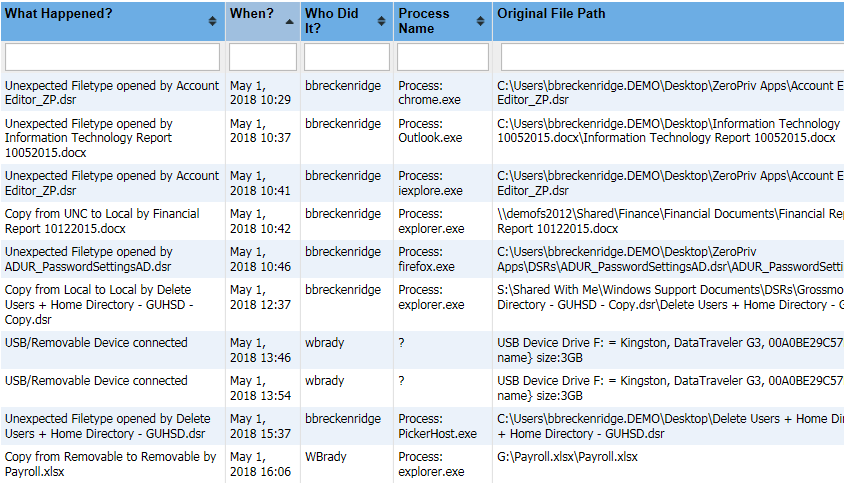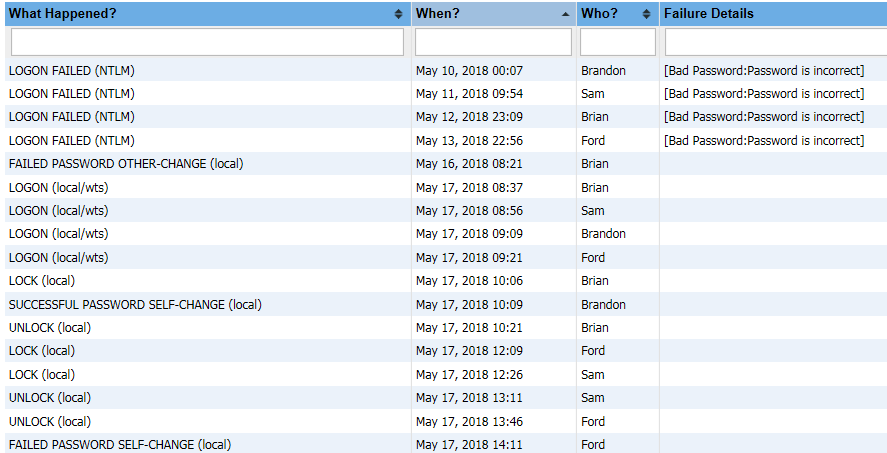Telework/Remote Windows Workstation File Activity and Logon/Logoff Auditing
CPTRAX for Windows - Workstation File Activity Auditing
- Monitor files copied to USB, uploaded via web browser or attached to an email
- Email alert when USB is connected to a workstation
- Monitor when removable device is connected/disconnected
- Monitor when files are copied to DVD/CD, Hard Drive or Phone
- Block files from being copied to USB/removable device
CPTRAX for Windows - Workstation Logon/Logoff Auditing
- Track workstation logons/logoffs, locks/unlocks
- Track user password change attempts
- Identify logon time, username, workstation, and IP address
Workstation File Activity Auditing and Logon/Logoff Auditing are sold as separate modules, so you only purchase the Workstation module(s) required. There is a corresponding Windows Server module which is required to collect the logs from the workstations.
Audit telework/remote Windows workstation file activity:
- Block files from being created on USB/removable device
- Block files from being copied to USB/removable device
- Audit when files are created on a public share
- Audit when files are modified on a public share
- Email alert based on amount of data copied
- Email alert when removable device is connected to workstation
- Audit files copied to removable device (USB, DVD/CD, Hard Drive)
- Audit when files are created on a removable device
- Audit when removable device is connected/disconnected
- Audit when files are deleted from a removable device
- Audit local file copies
- Audit when files are copied from a server to a workstation
- Audit when an application opens an unexpected file type including:
- What files are being uploaded from a web browser
- What files are being attached to an email
- Report on removable devices present when agent is started (workstation rebooted)
Audit telework/remote user workstation logons, locks, and password change attempts
CPTRAX provides visibility of user logon activity at each workstation, including workstation locks and unlocks.
You'll be able to see all failed logon attempts, password changes, and failed password change attempts.
Workstation logon and password changes are tracked even when workstations are disconnected from the network. When workstations
reconnect to the network, records are automatically uploaded and available for reporting.
CONNECTED OPERATIONS (File System and Logon/Logoff Agents)
Connected operations means that the workstation has connectivity (or able to connect) to the required corresponding Windows Server collecting the logs.
- Connected operations requires that the workstation has network connectivity to the on premises CPTRAX Server.
- Connectivity can be established via VPN connection.
- Workstation audit logs will be automatically copied to the CPTRAX Server.
- If workstations are temporarily disconnected from the network, the workstation will continue to collect logs. When reconnected to the network, it will then transfer the logs automatically to the CPTRAX Server.
- CPTRAX Workstation Logon/Logoff Agent requires the workstation be a member of a domain.
DISCONNECTED OPERATIONS (File System Agent)
Disconnected operations means that the workstation will not have connectivity to the required corresponding Windows Server collecting the logs.
- Works in a disconnected operations environment.
- Disconnected operations prevents the workstation agent from communicating directly with the CPTRAX Server Agent.
- Collects audit logs locally on the workstation without connectivity to the CPTRAX Server.
- The audit logs will reside on the workstation until they can be copied to the CPTRAX Server.
- Copied via FTP to a public server, then copied to the CPTRAX Server.
- Copied to a public Web server, then copied to the CPTRAX Server.
- Emailed to the administrator, then copied to the CPTRAX Server.
- Copied to DropBox , OneDrive, or other File Sharing service, then copied to the CPTRAX Server.
Get a free trial of CPTRAX for Windows today!
CPTRAX includes 1 YEAR of our world class support!
Assisted Installation
Our team will help you implement CPTRAX from start to finish.
Unlimited Training
We'll make sure you can get the information you need out of CPTRAX.
Unlimited Support
Our rapid-response support team can assist with any questions you may have.